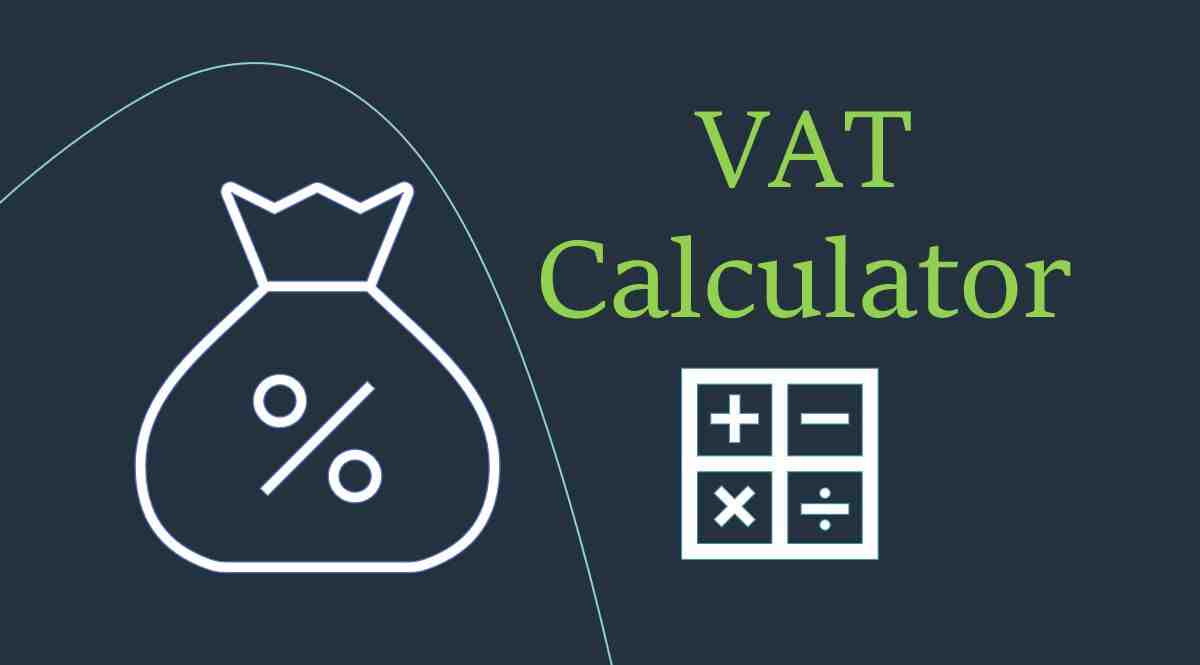One of the best online VAT calculators is the “Vatcalonline.com” VAT calculator. This user-friendly tool allows you to easily calculate both regular VAT and reverse VAT.
It has a simple interface where you can input the selling price, choose the calculation mode (Add VAT or Remove VAT) and enter the VAT rate. Click the Calculate button.
You can select the Add VAT option to add VAT to the selling price. By default, it is selected as Remove VAT for reverse VAT calculation. Check here our other VAT calculator.
UK VAT Calculator
The calculator shows you accurate results instantly. So, this makes it a valuable resource for businesses and individuals who need to manage their VAT calculations efficiently.
Its convenience, accuracy and accessibility make it a top choice for those looking for a reliable online VAT calculator to handle their VAT calculations with ease.
VAT Calculation Formula
To calculate value-added tax (VAT) or reverse VAT, you will need to understand the basic VAT formula. VAT is usually calculated as a percentage of the selling price of a product or service. The formula for calculating VAT is as follows:
VAT Amount = (Selling Price × VAT Rate)
Where:
- VAT Amount: The amount of VAT to be added to the selling price (for regular VAT calculation) or deducted from the selling price (for reverse VAT).
- Selling Price: The price of the product or service before VAT is applied.
- VAT Rate: The percentage rate at which VAT is charged.
To use this formula for regular VAT calculations, you would multiply the sales price by the VAT rate.
Reverse VAT
To use this for reverse VAT calculation, you will subtract the VAT amount from the total amount (which includes VAT). Original selling price before VAT.
Here’s a step-by-step guide on how to use this formula for reverse VAT calculations:
Suppose, the total amount is including VAT. Set the VAT rate in percentage (for example, 20% for a 20% VAT rate).
Use the formula to find the original selling price before VAT:
Original selling price = Total amount / (1 + (VAT rate / 100))
Note: You can use our online VAT calculator to simplify this process. Simply enter the amount (selling price) and VAT rate into the calculator, and it will provide you with the original selling price before VAT for reverse VAT calculation.
FAQs
Vatcalonline is the best online VAT calculator, as it has multiple VAT calculators for different countries and shows accurate results instantly.
It has a reverse VAT calculation option in the input bar. Very clear interface and is user-friendly.
The selling price that you input is the net price of the product or service. When you select Add VAT, the VAT rate is applied to the net price.
The selling price that you input is the total price (VAT + selling price) of the product or service. When you select Remove VAT, the VAT rate is deducted from the gross price.